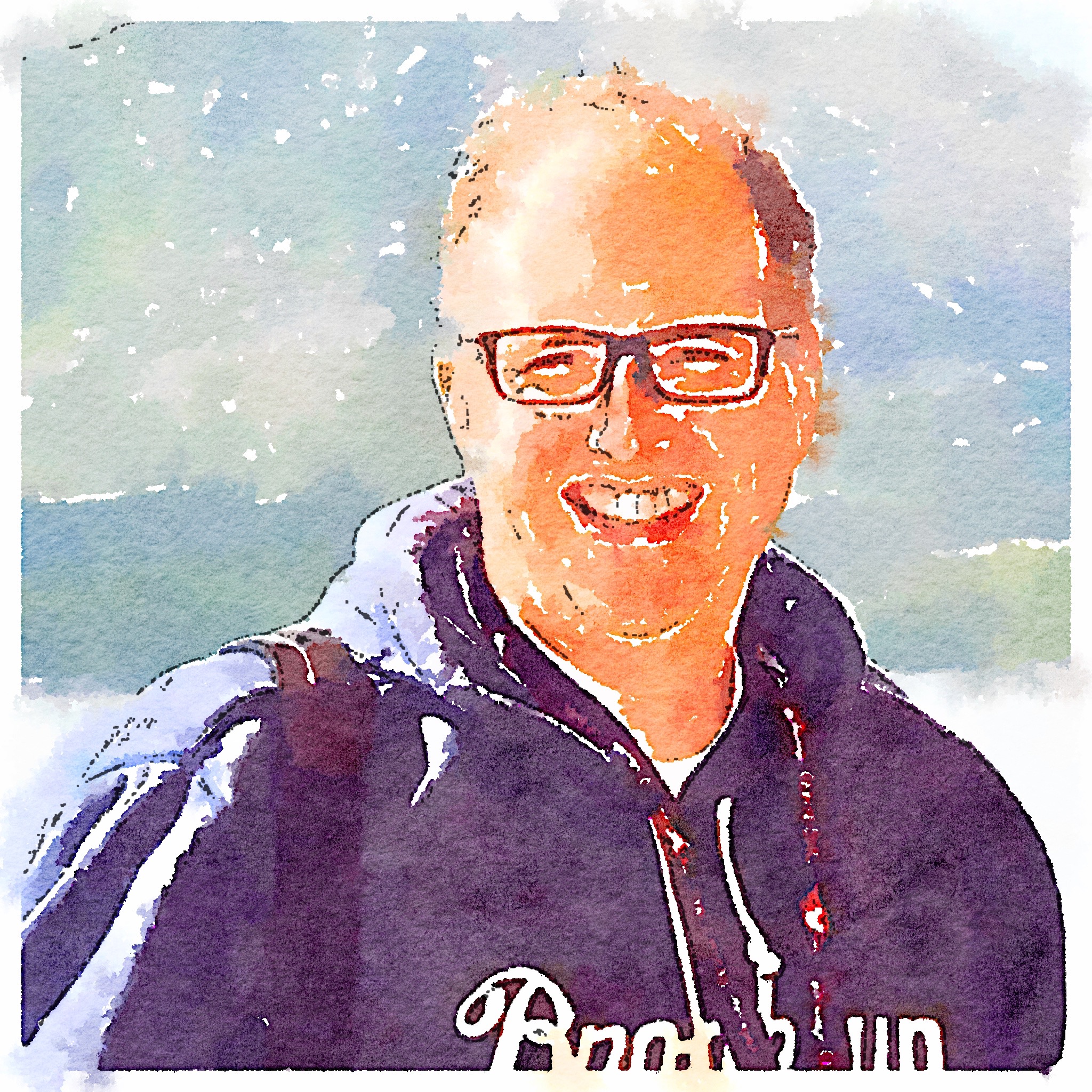Obligatory Post Conference Post #CAST2013
I say obligatory, but I don’t mean it’s a chore. I also don’t mean to be dismissive of the posts that many of my colleagues attending CAST 2013 are sharing. There are some very good ones out there:
Go ahead and read those. It’s good stuff.
Are you back? OK. The conference will inspire more posts. These a just some of the first few. You might find more the same way I did, using the hash tag #CAST2013 on Twitter.
My First Testing Conference in Twelve Years
At the start of my career, I was fortunate enough to be at a company that valued training and had a budget to support it. I went to two STAR (they didn’t have east/west back then) conferences, two Software Quality Weeks, and two Rational Users Conferences. It was great. It was also repetitive. After a while, I sort of knew what to expect. Sure, there were some great sessions, such as the Low Tech Testing Dashboard being presented by James Bach, or keynotes by Cem Kaner. But ultimately, I stopped pushing and the budget dried up with the post Y2K recession, and the conferences all looked the same.
So when the opportunity to go to a conference this year came up, I looked at my options. Truth is, CAST was my first choice, but when I looked at the other conferences, well, I saw a lot of the same stuff as when I went in the late nineties. Sure, there are new topics, such as agile testing, but it felt the same. So I chose CAST, and I don’t regret it.
CAST 2013 - Three Things
Rather than recount the conference, I will talk about what I plan to do now. Others took better notes and are doing a great job of capturing highlights, so I will focus on the three things that I want to change as a result of going to this conference. Why three things? Well, that was the suggestion Justin Hunter [1] made in his presentation on Exploratory Combinatorial Testing (he would point out that it wasn’t his suggestion originally, but Pete Whalen’s). And three is the magic number.
First Thing - Debrief Better
This wasn’t the topic of anyone’s presentation, but the concept of debriefs came up a few times as part of good Exploratory Testing. I realized that while my team has been communicating pretty well, I feel like the feedback loop for testing is depending too much on JIRA. Some more proactive discussion on what I tested, how I tested it and what I found will only help improve quality. It isn’t magic, but it would be better discipline and can help improve our outcomes.
Second Thing - Use Mindmaps More
I really do like Mindmapping. I’ve been doing it on and off for years, but I am not consistent about it. When I have used it to good effect, it has been very helpful in communicating what I am thinking and how I understand the relationships of things. The response from my coworkers has generally been positive. And at CAST, I saw examples from multiple sources including Aaron Hodder [2] and Clair Moss [3] and others using Mindmaps at the conference. Aaron showed an example from his work and Claire used one in the tutorial I went to on Monday. Both tracked progress in the maps nicely. No, neither of them invented that idea, but they demonstrated it well.
I have already started. The timing is right for me to use a mindmap as my own personal status tool for the iteration. I will plan out what I have to do and track the status of it all there. I will use the Product Coverage Outline concepts from the tutorial while building and expanding on this mindmap.
Third Thing - Find a Way to Participate in the Conversation
I saw a number of people put themselves out there. Some of them for the first time. I don’t have better or more important things to say, but I have a voice and an opinion. I have experiences to share. During the lightning talks, I even realized that I had a talk I could have given. But it was too late. It was ok; there were plenty of great lightning talks.
So I’ve been writing here on and off for a while. Now I need to do it more and do it better. I will share more here, even if it is just a tiny FitNesse tip. Additionally, I will put together a proposal to speak at a conference next year, hopefully at CAST.
1. Justin Hunter: https://twitter.com/hexawise ↩
2. Aaron Hodder: https://twitter.com/AWGHodder ↩
3. Claire Moss: https://twitter.com/aclairefication ↩
Word Cloud of my site
Just for kicks I ran the few posts I have through Tagxedo, and here is the result:
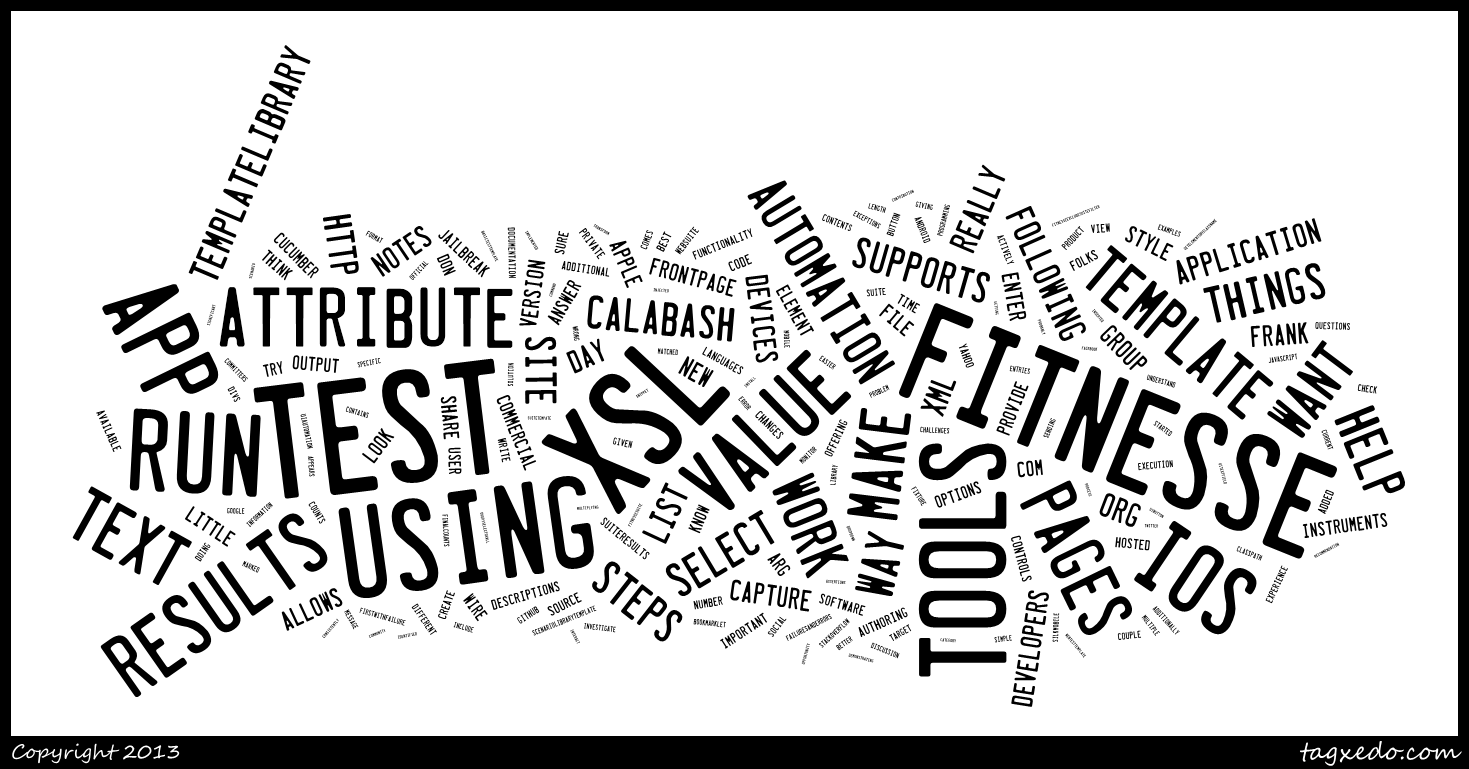
Guess I talk about the same things a lot.
Try out Tagxedo at http://www.tagxedo.com/.
I will note, while trying it out, I think I found a bug with their tweet functionality. Of course they suggest the contents, but then I couldn’t add my own words to the tweet. I could however, delete the contents. I don’t know if this is a side effect of a fresh Silverlight install or something else. But my keyboard works everywhere else on my computer.
Sadly, I now have Silverlight installed as they apparenlty haven’t re- implmented in HTML5 yet.
FitNesse Trick: Search fitnesse.org from Drafts on iOS
I’m a bit obsessive about tryng to answer questions related to FitNesse on StackOverflow.com and on the FitNesse Yahoo Group. There are plenty that I can’t answer, but I try to answer if I can. This habit comes into play even when all I have is my phone.
So in, drafts I created this action called Search Fitnesse.org with Chrome and used the following URL
googlechrome://google.com/search?q=site:FitNesse.org%20[[draft]]
The following should work with safari:
http://google.com/search?q=site:FitNesse.org%20[[draft]]
Using either of these, I can quicky find what I want from the fitnesse.org site, copy it and paste it back into my response.
FitNesse Tip
I monitor the FitNesse Yahoo Group and do my best to answer questions there. I can’t answer them all, as there are many uses of FitNesse that I have little to no experience in (for example, CSlim). I do like to help though when I can.
Unfortunately, folks don’t always provide enough information. it’s a common trap that we all suffer. We use something so much in one specific way, and we forget that other folks might use it differently. Or we are working with something that seems so basic, but forget a little detail that will help someone respond faster.
The committers worked together and we came up with this message that we will be sending out on a regular basis to that list to help remind folks how to ask for help.
Welcome to the FitNesse Yahoo Group. FitNesse is a fully integrated standalone wiki, and acceptance testing framework, and this is the official discussion group for it. It is important to note that FitNesse supports multiple languages and a number of test fixture styles. The range of languages and options makes it really important to provide as much information as possible. A wide range of FitNesse users read this list, and they are very willing to help and they can only help you, if you help them to understand your problem.
Please make sure your problem has not been answered recently. To do so please make sure it is not mentioned among the most recent entries on the list. You can view these here: http://groups.yahoo.com/group/fitnesse/messages
When you ask questions or have a problem, it is really best if you include the following details to help the others answer your questions faster:
Version of FitNesse
Test System: SLiM, Fit, FitLibrary
Programming Language
Operating system
Any other tools, frameworks or fixture libraries you’re using with FitNesse (i.e. SpiderFixture, RESTFixture, DbFit, etc.)
If possible table examples and code snippets
Additional resources for FitNesse users:
The FitNesse website: http://FitNesse.org
FitNesse Source Repository: http://github.com/unclebob/fitnesse
FitNesse defect tracking: http://github.com/unclebob/fitnesse/issues
FitNesse tag on stackoverflow.com: http://stackoverflow.com/questions/tagged/fitnesse
Thank you for your interest in FitNesse and your involvement in the discussion group.
The important thing to understand in lists like the FitNesse yahoo group is folks really want to help. We don’t have a strict monitoring policy, yet people are civilized and do their best to help when they can. And the best way to get someone to help you, is to enable them to do so.
TemplateLibrary Functionality Now in FitNesse EDGE
I’m proud to announce the addition of enhanced template and snippet support to The FitNesse edit/new page. A default template option has existed in FitNesse for some time now, but it involves modifying a file outside of the wiki and is singular in nature. The teams I work with create a variety of tests with different needs, so one table isn’t enough. With the new TemplateLibrary feature, teams can now have multiple templates defined at multiple levels in the wiki, giving them new options and flexibility.
How It Works
TemplateLibrary is a new special page. All immediate children of the page are considered template pages. The contents of those pages can then be inserted when editing a page. Template pages can be whole pages or just a single table. It’s your template, you decide. TemplateLibrary pages can be created under the FrontPage or in suites. If you have TemplateLibrary pages under FrontPage and Under a suite page at contains the test, the children of both pages will be available.
A Closer Look At The Structure
Given these pages:
FrontPage.TemplateLibrary.BasicTestTemplate FrontPage.TemplateLibrary.SuiteTempate FrontPage.TemplateLibrary.ScenarioLibraryTemplate FrontPage.WebSuite.TemplateLibrary.WebTestTemplate FrontPage.WebSuite.TemplateLibrary.ScenarioLibraryTemplate
This gives us the following list of templates that can be added to a test added to the WebSuite or any of the suites underneath it:
FrontPage..BasicTestTemplate FrontPage..SuiteTempate FrontPage..ScenarioLibraryTemplate WebSuite..WebTestTemplate WebSuite._.ScenarioLibraryTemplate
You will notice a couple of things:
- The wiki word TemplateLibrary has been replaced by an underscore. This makes the option in the dropdown a little shorter and easier to read.
- The path leading up to the suite containing the template was removed from the front of the templates defined at lower levels. Again, this was done to keep things shorter and easier to read.
Using the Templates
When in the editor, there is now a dropdown that contains the list of the available templates. The templates available are come from the TemplateLibrary pages in the direct ancestry of where the new/edited page. The user selects the template in the dropdown and then clicks on the insert button. The template is then inserted into the current cursor selection in the editor.
Available Now in EDGE
Please give TemplateLibraries a try. We look forward to your feedback. Currently it only works in the Plain Text mode, but we will be adding support for the new WYSIWYG editor in the near future. TemplateLibrary functionality is compatible with Slim, FIT and FitLibrary.
I want to thank Josh, a co-worker of mine who did all of the implementation. He did a great job and adapted to the ideas presented by other folks on the FitNesse committer team. It’s his first contribution to FitNesse and I hope to see him get more opportunities to pitch in.