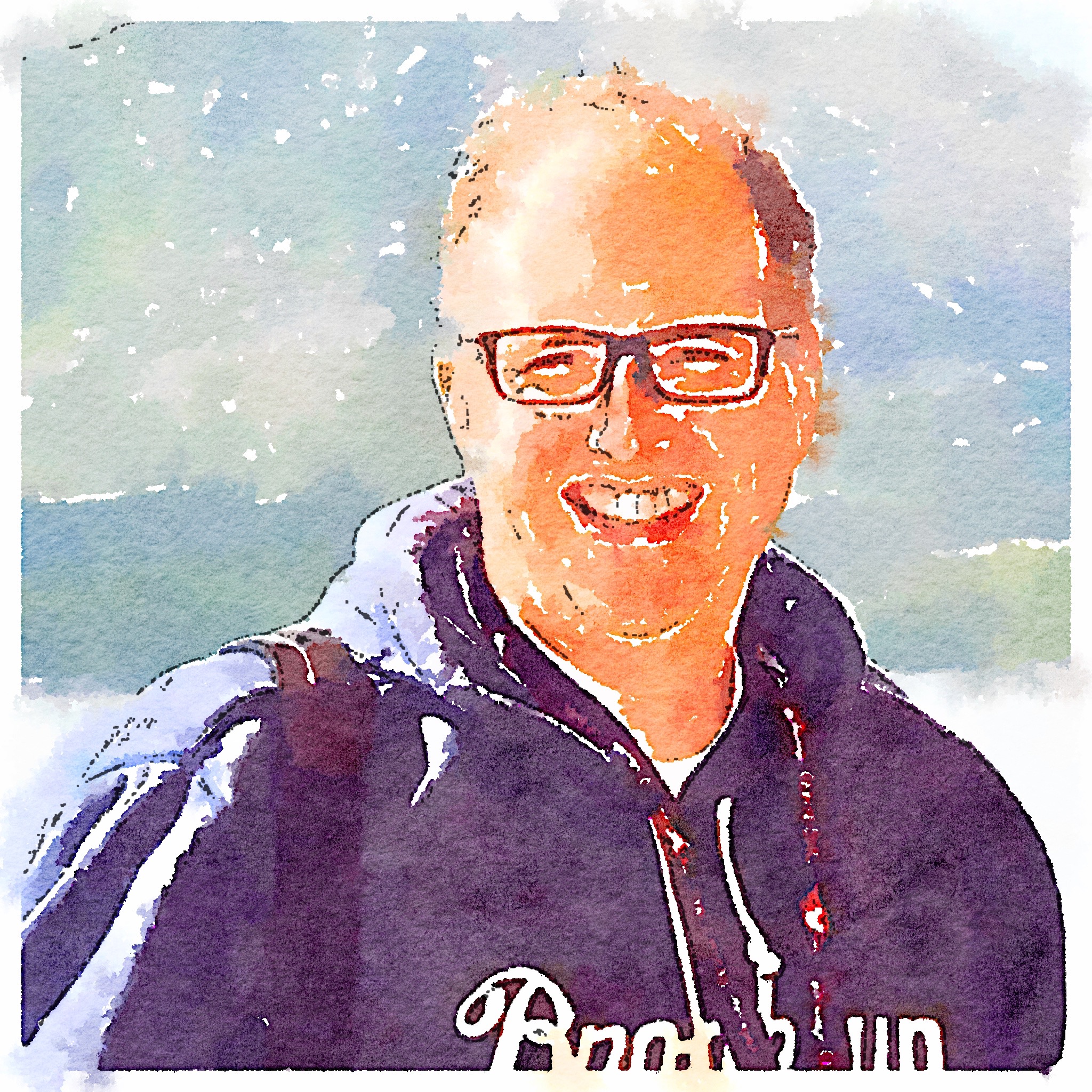Modem Checker Script
A little while back I described how my internet connection problems led me to figuring out how to track when my cable modem rebooted. The post was pretty light on read details. This post exists to flesh out some of the details. The code you will see here is not the flashiest, but it works to do the basic task of recording the modem logs in a database and alerting me when a reboot happens.
First Objective: Parse the Log Page
Motorola SB6141 cable modems include a web server that shares diagnostic pages. The list includes a page for for checking overall modem status. Another page shows the signal strength. And yet another lists the open source software that goes into the device. And then, you will find the log page.
The log page is an interesting thing. Tech support at Time Warner wanted nothing to do with it, and neither did Motorola. Apparently, the people that would use the page don’t talk to customers. Below is the log page from my modem:
 Modem Log Page
Modem Log Page
Each row contains the time, severity, code and diagnostic message for events that the modem detects. When I looked at this page with on my modem, it was filling up every day with a variety of diagnostic events, including the reboot events.
All-in-all, it is a simple HTML table. Using open-uri and nokogiri I wrote some code that could fetch the page and extract the the rows from the table.
doc = Nokogiri::HTML(open(url))
doc.xpath("//table/tbody/tr[not(th)]").reverse_each do |row|
I know XPath is not the always nicest way to do things, but with the lack of styling in the table and the simplicity of the page, it seemed a reliable choice.
Logging the data
My script logs each row from the table to a SLQite3 database. Note that I iterate over the rows in reverse order, as I want to pull them in from the bottom to the top. This lets me log the entries to the database in order. I can compare the time on each row to the last logged time in the database, to make sure I don’t double log.
I assume the modem gets the time from the internet, as every time it reboots, you see the date set to the start of the unix epoch (1970), then the modem updates to the current date and time. The modem fixes it’s internal clock before it is officially running again, so you can trust the first row with a current date.
if newer?(get_highest_timestamp(db), timestamp)
db.execute("insert into log (timestamp, level, code, message) values(?,?,?,?); ", timestamp, level, code, message )
# push happens here
else
# do nothing
end
Each every entry, except those stamped 1970, gets logged to the database. That information supplies the data in the Sinatra application I wrote before I added push notifications.[1]
The Push
When I first implemented the logger, I could check the Sinatra app to see if the network had a problem when I wasn’t around to see it. That was cool and is still useful for analyzing trends, but we live in the iPhone age. Push notifications provide near instant updates wherever you are.
I found Pushover after hearing it mentioned on the [Systematic][systematic] podcast. It’s push notification service with an API you can use in your own apps or scripts.
Fortunately, it is not necessary to key off the date change; a specific code for a reboot event and the script just looks for that. The followng code triggers a push notification when the script detects a “Z00.0” code (the reboot code) while saving the log page table contents to the SQLite3 database.
if code == 'Z00.0'
pusher.push_notification("The modem rebooted at #{timestamp}.", "Modem reboot alert")
end
The Pusher
So, what is the pusher you see there? I’m using the Rusover gem to communicate with Pushover.net. Rushover makes the process of using Pushover a little easier. I’m sure I could have written my own code to call the api directly, but rushover does make it just a little simpler.
However, while rushover does make it easier, I prefer to wrap rushover in my own code. This allows me to make changes later (for example if it changes in a way I don’t like, or if I decide to change push provider). I created PushNotifier to ecapsulate the interactions with Rusover. The following code demonstrates how I send the push notification:
def push_notification_impl(message, title, current_time)
unless is_during_quiet_period?(current_time)
resp = @rushover_client.notify(@user_key, message, :priority => @priority, :title => title, :sound =>@sound)
resp.ok? # => true =
end
end
You get the user_key from Pushover.net. You also need to create an application key for each application or script that you want to send distinct notifications from. I’ve hidden the keys to my applications in the following example of the pushover configuration page:
 Pushover Home Page
Pushover Home Page
Running the Script
I’ve got a spare Mac Mini set up in the basement to run the script. I bought the Mini off a friend a number of years ago. It’s not too fast, but it just keeps ticking; making it the perfect box for the job.
A little bit of research and experimentation enabled me to set up a launchd job to run the script every two minutes. Initially, I wrote it with an infinite loop, but when I thought about it, I realized there were far more things that could go wrong with that. Launchd ensures that the script will run when the computer reboots, something my original version wouldn’t do, as I was running it in a terminal.
And What Did I Learn?
I learned a lot.
First off, I learned how to do push notifications; a useful trick to have. It enabled me to create a second push notification for work, where I’ve been working the incoming bug queue. It isn’t the biggest pipe, so issues come in a couple times a day. Now I get an alert whenever the modem reboots itself.
Second, I learned how to create a LaunchDaemon on OS X. While not something I need to do a lot, it is one more skill that I didn’t have a month ago.
Finally, I learned that sometimes the journey is more important than the destination. Soon after I got the notifications working, I switched out the modem with a replacement from Motorola. Since that time, the modem has not had a random self-reboot. Besides, sometimes we don’t have the time or the bandwidth in our day jobs to explore things that interest us. And sometimes, the things we learn can help us later on the job.
I made the entire script available in a gist. Feel free to make it your own.
- In a future post, I will talk more about my love of Sinatra.