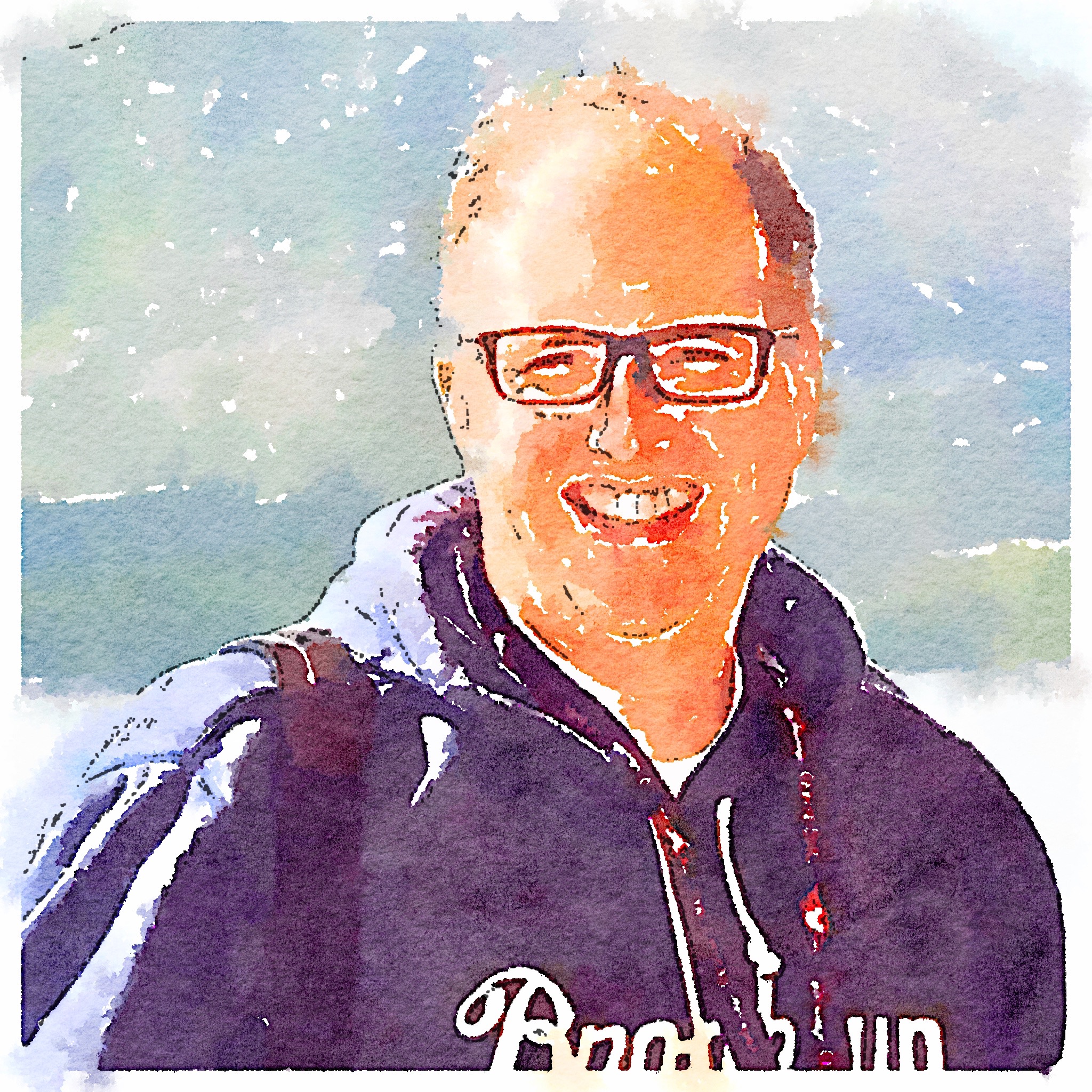FitNesse Tips
Recently I attended the 2009 AA-FTT workshop. While I didn’t get to go to the Agile 2009 conference, I enjoyed an opportunity to talk about the tools and techniques people have used to be more successful in their efforts to be Agile (big A or small a).
One of the sessions I attended was Advanced FitNesse Techniques. Well, it quickly evolved into a different session focused on Tips and Tricks. There were two of us who had been doing FitNesse for some time and two folks who were just starting out or evaluating it as an option. Adam Goucher recounted this recently on his blog and summed up a majority of what we discussed (see his post: http://adam.goucher.ca/?p=1153).
So I’m not an expert at FitNesse, merely someone who has been a practitioner and champion in one context. What works for my project won’t necessarily work for you. So your mileage may vary.
I’m hoping to share with folks a number thoughts, tips and tricks that I’ve found in the past year. This first post will be a few quick things. In the later posts, I plan to take more time with a single topic.
So on to some quick tips:
- People often complain about the .zip files under their pages. These zip files are the rudimentary version control built into the system. if you add a “ –e 0” argument to the command line when you launch FitNesse, the zip files will go away. Alternately you can leave them there and just ignore them in your source control (you are using real source control aren’t you?).
- If you do want to make sure that the those zip files never appear, or that the FitNesse server launches on a available port all of the time, create your own .bat file, alias, or shell script. Make sure it launches the way you want it to.
- If you are in a fixture, learn how to rely on Graceful Names and use the automatic behavior to fix the words. FitNesse will remove the whitespace and let you write more naturally.
- Use the output. In Java you can use System.out.println() to add to the output page. Log what you are doing . Output debug information. I’m not sure what happens in other languages under Slim, so this might work differently there.
- Comment out big sections of your tests easily. } are a powerful tool to comment out big sections of your tests to let you debug your both your product and your tests.
- Create your own styles. Use the !style_name widget to create your own styles for inserting comments or warnings into your tests. Add them to the fitnesse.css file and check that file into source control with your code (remember the source control).
It’s a rather random list, but just a start. In the coming days and weeks I’m going to try to explore a number of different topics in more depth.